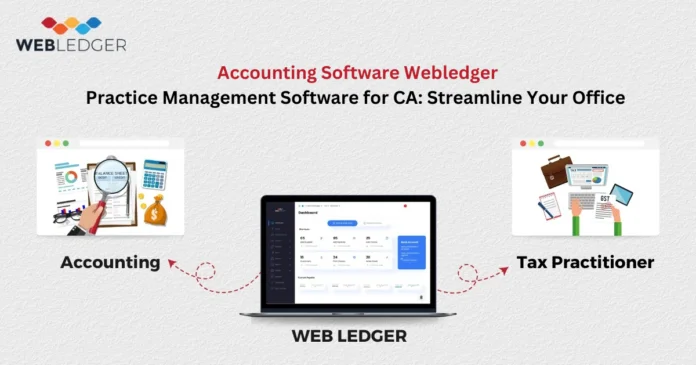In the fast-paced world of accounting, staying organized and efficient is crucial for any accounting firm or individual certified accountant (CA). To streamline their daily operations and optimize their workflows, accountants are turning to Practice Management Software. In this article, we will explore the benefits, features, and importance of Practice Management Software, focusing specifically on WebLedger—a leading CA Software in the market.
What is Practice Management Software?
Practice Management Software is a comprehensive solution designed to help accounting professionals manage their day-to-day tasks efficiently. It encompasses a wide range of tools and features that enable accountants to handle various aspects of their work, such as client onboarding, time tracking, billing, document management, and financial reporting.
The Role of Practice Management Software in Accounting
In the accounting world, time is of the essence. Practice Management Software plays a vital role in optimizing workflows, ensuring that accountants can focus on delivering accurate and timely financial services to their clients. This software acts as a central hub for all accounting-related activities, streamlining processes and facilitating collaboration among team members.
Key Features of WebLedger
3.1. Streamlined Client Onboarding
WebLedger simplifies the client onboarding process, allowing accountants to gather essential client information quickly and securely. The software may offer customizable templates for engagement letters, questionnaires, and other necessary documents, minimizing manual data entry.
3.2. Time Tracking and Billing
Accurate time tracking is crucial for billing clients correctly. WebLedger’s integrated time tracking feature enables accountants to log their work hours and allocate them to specific projects or clients effortlessly. This data can then be used to generate detailed invoices, promoting transparency and accountability.
3.3. Document Management
With WebLedger’s document management capabilities, paper-based clutter becomes a thing of the past. Accountants can digitally store and organize important files, such as tax documents, financial statements, and receipts, ensuring easy access whenever needed.
3.4. Financial Reporting and Analysis
WebLedger empowers accountants to generate comprehensive financial reports with just a few clicks. These reports provide valuable insights into a client’s financial health, aiding in decision-making and strategy development.
3.5. Security and Data Protection
The software understands the sensitivity of financial data. WebLedger implements robust security measures to safeguard client information, such as encryption, multi-factor authentication, and regular data backups.
How WebLedger Enhances Productivity for Accountants
4.1. Efficient Task Management
WebLedger’s task management tools enable accountants to stay organized and prioritize their workload effectively. Users can set deadlines, create task dependencies, and track progress seamlessly.
4.2. Seamless Collaboration
Collaboration among team members is essential for any accounting firm’s success. WebLedger provides a platform where accountants can communicate, share updates, and work together on projects, regardless of their physical locations.
4.3. Automation of Repetitive Tasks
WebLedger automates time-consuming and repetitive tasks, such as data entry and report generation. This automation not only saves time but also reduces the risk of errors, ensuring data accuracy.
The Advantages of WebLedger for Accounting Firms
5.1. Improved Client Communication
With WebLedger, communication with clients becomes more efficient. The software facilitates easy exchange of messages, documents, and updates, strengthening the accountant-client relationship.
5.2. Enhanced Data Accuracy
Manual data entry is prone to errors. WebLedger’s automated data capture minimizes the risk of mistakes, leading to more accurate financial records.
5.3. Scalability and Flexibility
WebLedger caters to firms of all sizes, from solo practitioners to large accounting firms. Its scalable nature allows users to add features or expand their usage as their business grows.
Choosing the Right Practice Management Software
6.1. Assessing Your Firm’s Needs
Before selecting a Practice Management Software, it’s crucial to evaluate your firm’s specific requirements. Consider factors such as the size of your firm, the number of clients you serve, and the types of services you offer.
6.2. Integration Capabilities
A good Practice Management Software should integrate smoothly with other essential accounting tools, such as tax software, bookkeeping applications, and client portals.
6.3. User-Friendly Interface
An intuitive and user-friendly interface is essential for Practice Management Software. Accountants and their team members should be able to navigate the software easily without the need for extensive training.
6.4. Customer Support and Training
When adopting new software, having access to reliable customer support and comprehensive training resources is vital. A reputable provider like WebLedger offers training sessions and ongoing assistance to ensure smooth implementation and usage.
Implementing WebLedger: A Step-by-Step Guide
7.1. Software Installation and Setup
Getting started with WebLedger is a straightforward process. Accountants can download the software from the official website and follow the installation instructions. Once installed, the setup wizard will guide them through configuring their firm’s information.
7.2. Data Migration and Integration
For accounting firms transitioning from another software or manual systems, data migration is a critical step. WebLedger typically provides tools to help import existing client data securely, ensuring a seamless transition.
7.3. Customization for Your Firm
WebLedger’s customization options allow accountants to tailor the software to meet their specific needs. This includes setting up client categories, defining custom fields, and configuring the dashboard to display relevant information.
7.4. Staff Training and Adoption
To make the most of WebLedger’s features, it’s essential to provide staff training. WebLedger often offers training sessions, video tutorials, and user guides to facilitate smooth adoption by all team members.
Common Challenges and Solutions
8.1. Data Security Concerns
Accounting firms deal with sensitive financial information, making data security a top priority. WebLedger addresses this concern by implementing robust encryption, data access controls, and routine backups to protect client data from unauthorized access or loss.
8.2. Resistance to Change
Adopting new software may be met with resistance from some staff members. To overcome this challenge, accounting firms can involve their team in the decision-making process, demonstrate the benefits of the software, and provide adequate training and support.
8.3. Technical Issues and Troubleshooting
Like any software, WebLedger may encounter occasional technical issues. The software’s support team is well-equipped to handle such situations promptly and efficiently, minimizing downtime and disruption to operations.
Testimonials: Real Stories from WebLedger Users
Real-world experiences from satisfied users can speak volumes about a software’s effectiveness. Here are a few testimonials from accounting professionals who have benefited from using WebLedger:
- “WebLedger has revolutionized our accounting firm’s efficiency. Its time-tracking and billing features have allowed us to accurately bill our clients, resulting in increased profitability.” – Sarah Thompson, CPA.
- “The document management system of WebLedger has helped us go paperless, saving us time and storage space. We can access important files from anywhere, making remote work seamless.” – Michael Evans, Accountant.
WebLedger Pricing and Packages
10.1. Free Trial and Demo
Accountants interested in trying out WebLedger can take advantage of a free trial period or request a live demo from the sales team. This allows them to explore the software’s features and determine if it aligns with their firm’s needs.
10.2. Subscription Plans
WebLedger offers flexible subscription plans with various pricing tiers to accommodate different firm sizes and budgets. Accountants can choose the plan that best suits their requirements and upgrade or downgrade as needed.
10.3. Customization Options
For large accounting firms with specific needs, WebLedger may offer customization options to tailor the software further. This ensures that the software aligns perfectly with the firm’s unique processes and workflows.
WebLedger vs. Competitors
11.1. Comparison with Other CA Software
While WebLedger stands out as a leading Practice Management Software, it’s essential to compare it with other competing software in the market. Factors to consider include features, pricing, user reviews, and customer support.
11.2. Unique Selling Points (USPs)
WebLedger’s USPs, such as its intuitive interface, seamless collaboration, and robust data security, distinguish it from the competition. Understanding these unique selling points can help accountants make an informed decision.
Frequently Asked Questions (FAQs)
12.1. What is Practice Management Software?
Practice Management Software is a comprehensive solution designed to help accounting professionals manage their day-to-day tasks efficiently. It encompasses a wide range of tools and features that enable accountants to handle various aspects of their work, such as client onboarding, time tracking, billing, document management, and financial reporting.
12.2. How can WebLedger benefit my accounting firm?
WebLedger can benefit your accounting firm by streamlining your daily operations, improving client communication, enhancing data accuracy, and increasing overall productivity.
12.3. Is WebLedger suitable for solo practitioners?
Yes, WebLedger is designed to accommodate both small and large accounting firms, making it suitable for solo practitioners as well.
12.4. How does WebLedger ensure data security?
WebLedger ensures data security through robust encryption, multi-factor authentication, and routine data backups, protecting client information from unauthorized access or loss.
12.5. Can WebLedger be accessed remotely?
Yes, WebLedger is cloud-based, allowing accountants and their team members to access the software and client data securely from any location with an internet connection.
Conclusion
In conclusion, Practice Management Software like WebLedger is a game-changer for accounting professionals and firms. Its comprehensive features and user-friendly interface enable accountants to optimize their workflows, enhance client communication, and ensure data accuracy. By choosing WebLedger, accountants can revolutionize their practice, saving time, and providing superior services to their clients.