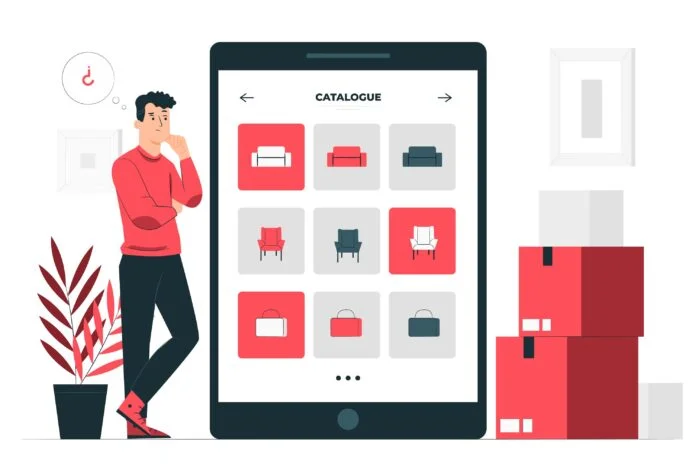In the competitive landscape of e-commerce, providing customers with a seamless and efficient shopping experience is crucial. Enter Variator App, a game-changing solution that goes beyond the conventional. This blog will explore the functionalities and benefits of Variator, the leading Shopify app to display variant price, enhancing user engagement and increasing conversions.
Understanding Variator: Display Infinite Variants with Ease
Effortless Product Discovery: Variants Without the Click
The Variator App is among the best shopify variants app transforms the way customers interact with your Shopify store. No longer do they need to click into each product to select the desired variant from a dropdown menu. With Variator, infinite variants are displayed directly on the collection page, allowing users to find the right product without the need for additional clicks.
Direct Add to Cart: Streamlining the Purchase Process
Variator takes user convenience a step further by enabling an “Add to Cart” button with product variants directly on the shop page. Customers can add variants to their cart and proceed to checkout seamlessly, eliminating unnecessary steps in the purchase process. The result is a streamlined shopping journey that enhances user satisfaction and encourages quicker conversions.
Customizable Add to Cart Button: Tailoring to Your Brand
Merchants using Variator have the flexibility to customize the appearance of the “Add to Cart” button. From text to color, you can align the button with your store’s branding, creating a cohesive and visually appealing experience for your customers. This customization extends to the button text and color, ensuring it seamlessly integrates with your store’s aesthetic.
Maximizing Visibility: Variants as Separate Products
One of the standout features of Variator is its ability to show product variants as separate entities on collection pages. This not only increases the visibility of your product range but also allows customers to make informed decisions at a glance. Each variant is presented as an individual product, maximizing the chances of conversion.
All or Selected Variants: Tailoring Display to Your Needs
Variator provides merchants with the flexibility to choose whether to display all variants or only selected ones on the collection page. This customization ensures that your product display aligns with your marketing strategy and enhances the overall user experience. Whether you want to showcase the entire variant range or highlight specific options, Variator has you covered.
Fine-tuning the Shopping Experience: Customization Options
Variator goes beyond basic functionalities by offering advanced customization options for the “Add to Cart” button and variant display.
Enable-Disable Add to Cart Button: Control Over Purchasing Options
Merchants have the ability to enable or disable the “Add to Cart” button on variants. This control allows you to tailor the purchasing options available to your customers. Whether you want to encourage direct sales or prefer customers to explore more details before adding to the cart, Variator provides the necessary flexibility.
Text and Color Customization: Seamless Brand Integration
The customization options extend to the text and color of the “Add to Cart” button, providing a cohesive and branded experience. Align the button’s appearance with your store’s color scheme and choose text that resonates with your brand voice. This attention to detail contributes to a visually appealing and professional online storefront.
Enhanced Search Visibility: Variants in Search Results
Variator ensures that variant products are easily discoverable in search results. This means that customers searching for specific variants can find relevant products directly through search queries, enhancing the overall visibility of your store’s offerings.
Optimizing User Experience: Advanced Features of Variator
Dynamic Variant Display: A Visual Shopping Delight
Variator stands out for its dynamic variant display, enhancing the visual appeal of your Shopify store. Instead of traditional dropdown menus, customers are treated to a visual array of product variants directly on the collection page. This visual shopping experience not only captures attention but also expedites the decision-making process.
Visual Merchandising: Boosting Product Attractiveness
By showcasing variants visually, Variator engages customers in a form of visual merchandising. This approach allows customers to see the diverse range of options at a glance, making the shopping experience more engaging and helping them make quicker decisions. The result is an increase in product attractiveness and a potential boost in conversion rates.
Smart Quantity Display: Enhancing Product Transparency
Variator goes beyond the basics by providing a smart quantity display feature. This feature allows customers to easily see the available quantity of each variant directly on the collection page. This transparency is a win-win, providing customers with valuable information and allowing merchants to manage inventory effectively.
Inventory Management: Real-time Availability Insights
With the smart quantity display, customers can quickly assess the availability of their desired variants. This real-time availability insight is crucial for urgency-driven purchases and ensures that customers have up-to-date information on the availability of specific products. This not only improves the shopping experience but also helps manage customer expectations.
Bulk Editing: Streamlining Variant Management
Variator simplifies the often tedious task of managing variants with its bulk editing feature. Merchants can efficiently make changes to multiple variants simultaneously, saving time and effort. Whether it’s updating prices, modifying inventory levels, or making changes to product descriptions, the bulk editing feature streamlines the overall variant management process.
Efficiency and Consistency: Managing Variants at Scale
For stores with a large inventory and a diverse range of variants, bulk editing is a game-changer. It ensures efficiency and consistency in managing variants at scale. Merchants can implement changes across multiple variants with just a few clicks, reducing the likelihood of errors and ensuring a seamless and standardized product presentation.
Variant Sorting Options: Tailoring the Shopping Experience
Variator empowers merchants to customize the order in which variants are displayed on the collection page. Whether sorting by price, popularity, or any other criterion, this feature allows you to tailor the shopping experience to align with your marketing strategy and customer preferences.
Strategic Product Presentation: Highlighting Key Variants
The ability to sort variants provides strategic control over product presentation. Merchants can highlight key variants, promote specific options, or showcase high-margin products by determining the order in which variants appear. This strategic product presentation contributes to a more effective and intentional merchandising approach.
Responsive Design: Consistent Experience Across Devices
In the era of diverse devices, Variator ensures a consistent and responsive experience across desktops, tablets, and mobile devices. The app’s design seamlessly adapts to different screen sizes, ensuring that customers can enjoy the same visually appealing and user-friendly variant display regardless of how they access your Shopify store.
Mobile Optimization: Capturing On-the-Go Shoppers
With the prevalence of mobile shopping, Variator’s responsive design is particularly valuable. The app optimizes the variant display for mobile users, capturing on-the-go shoppers and providing them with an equally engaging and convenient shopping experience. This mobile optimization contributes to increased accessibility and potential sales.
Harnessing the Full Potential of Variator
By exploring the advanced features of Variator, you unlock the full potential of this Shopify app to display variant prices. From dynamic visual displays to smart quantity insights, bulk editing, variant sorting, and responsive design, Variator enhances user experience and provides merchants with powerful tools for effective variant management. Incorporate these advanced features into your Shopify store to elevate your online retail strategy and create a more compelling and efficient shopping journey for your customers.
You can also check Top 10 Benefits of Bespoke Software for Businesses
In Conclusion
Variator App emerges as a powerful tool for Shopify store owners aiming to provide a user-friendly and efficient shopping experience. By displaying infinite variants on collections, enabling direct “Add to Cart” functionality, and offering advanced customization options, Variator enhances visibility, streamlines the purchase process, and contributes to increased conversions. Elevate your Shopify store with Variator and redefine the way your customers interact with product variants. Try Variator now and unlock a new dimension of user engagement and satisfaction.