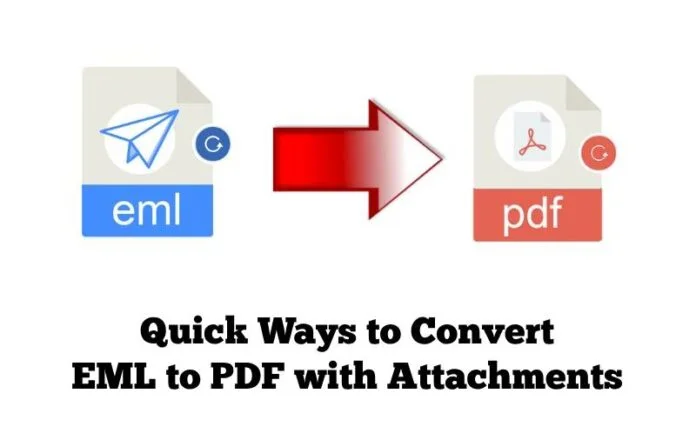Email messages are stored in EML files in a MIME RFC 822 standard format. On the other hand, PDFs are an electronic format that helps to convey information, such as 3D graphs, images, etc. The conversion process from EML files to PDF format is usual for email applications stored in EML format. All users know that Outlook Express, Windows Live Mail, and many more save emails in EML files. But sometimes, users have raised the same query to convert EML Files to PDF.
We are here to mention different procedures that will help to export EML to PDF. Moreover, we will also learn multiple benefits of using PDF document formats. So, just read the complete guide to get your answer.
Reasons For Choosing PDF Over EML Files
- PDFs are portable document formats.
- PDF documents are more secure as compared to EML format.
- Users can encrypt their PDF files.
- PDF files can be effortlessly compressed.
- You don’t need to have any other software to view PDF files.
- Another individual cannot modify PDF content.
Here are some possible reasons to change EML to PDF format.
How to Convert EML File to PDF?
We have several solutions to convert EML to PDF. First, we will perform the manual procedure and then accomplish the same in an automated way. Just go through them.
Method 1: Export EML to PDF With The Help of Microsoft Word
- First, locate the file you wish to export.
- After that, right-click on the chosen file.
- Next, open that file in an MS Word application.
- Moving ahead, click the Office button at the top-left corner.
- Now, click the Save As button and choose Find add-ins for another file format as per your choice.
It will save your EML file in a PDF document format.
Method 2: Convert EML to PDF Through MS Outlook
- First, launch the Microsoft Outlook application on your local system.
- Afterwards, select any EML email file you wish to export into a PDF document format.
- Furthermore, pick the option to save as a button from the menu bar.
- Next up, download the desired file in the HTML format at any location.
- Now, open the Office button and click the save as option.
- In the end, select the PDF document format to save the targetted EML file.
Make sure that you have installed the Microsoft Outlook application on your system. The above method will only be applicable if you have the program.
Method 3: Change EML File to PDF Using Mozilla Thunderbird
- First, unlock the Mozilla Thunderbird application on your local computer.
- After that, upload your EML files to the Mozilla Thunderbird program.
- Then, right-click the folders that contain EMLiles to choose them.
- Furthermore, choose the Export all Messages in the Folder option in the ImportExportTools NG.
- Moving further, pick the PDF option for exporting.
- Next, click the Browse option to save the resultant file at your desired location.
- In the end, click the OK button.
It will convert your EML files to PDF format. Here are some possible methods to convert EML File to PDF. You can follow any of the procedures where you feel comfortable. But keep one point in your mind you have to repeat all steps to export multiple EML files to PDF format. Moreover, the above solutions will consume time and energy. To avoid all such circumstances, opt for reliable solutions.
Method 4: Bulk Conversion of EML Files to PDF Format
Cigati EML Converter Tool is the most comprehensive and efficient solution for every user. This wizard aids you in performing the bulk conversion from EML files to PDF documents with attachments. In addition, you can also get various features, such as a mail filter, custom folder name, and involvement of attachments, even though you save them separately.
The Verge
We have reached the end to summarize everything and hope you gained enough information from this technical guide. Moreover, we also mentioned some reasons to convert EML File to PDF. In fact, we learned some methods for the same. You can choose any of them but select wisely. Additionally, with the help of this software, you can convert EML files into Words document without any difficulty.